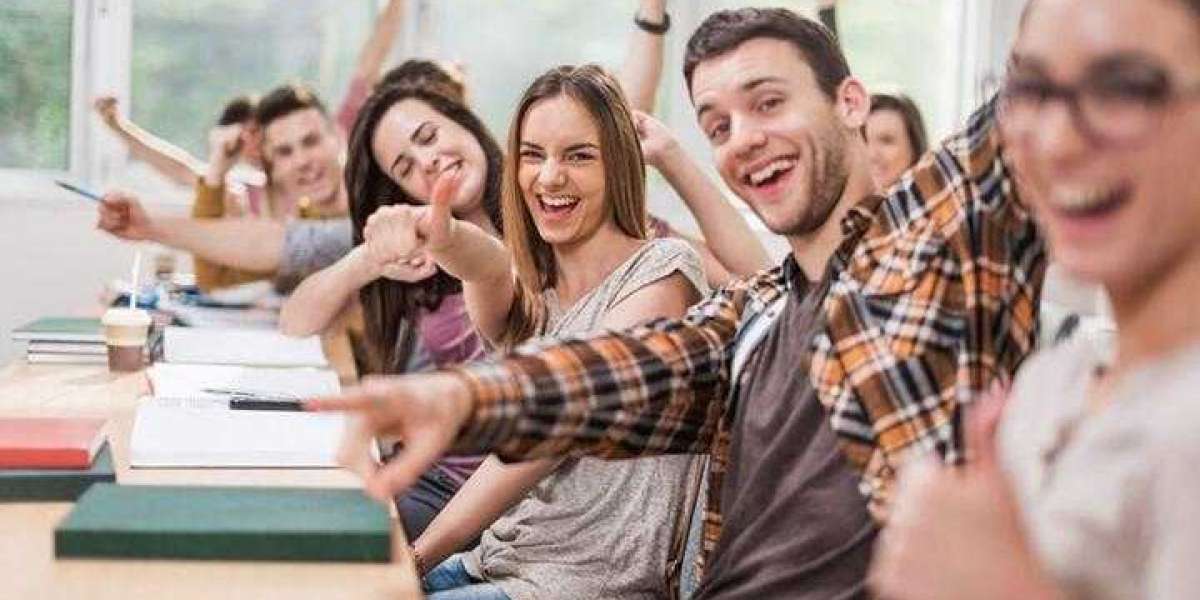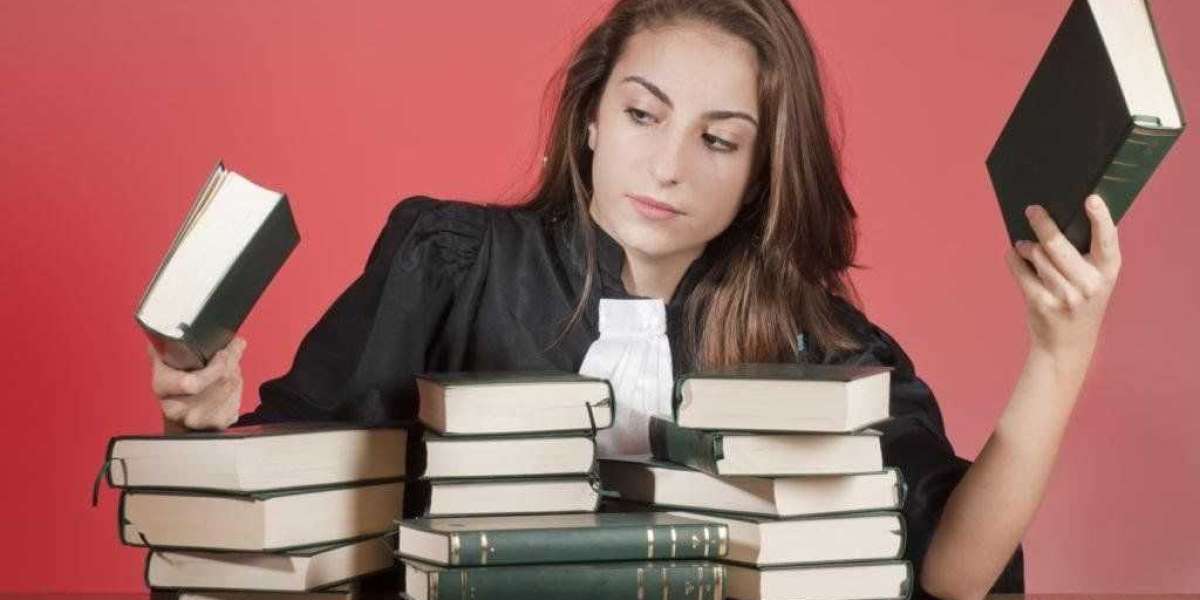Aviator Game App: A Deep Dive into User Experience and Interface Design
Aviator, a seemingly simple yet profoundly engaging online game, has taken the gambling world by storm. Its core mechanic is disarmingly straightforward: watch a plane take off, place your bet, and cash out before it flies away. The longer you wait, the higher the multiplier, but the greater the risk of losing your stake. This blend of anticipation, risk assessment, and quick decision-making has fueled its widespread popularity. However, the success of Aviator extends beyond its novel gameplay; a crucial element lies in its user experience (UX) and user interface (UI) design. This article delves deep into the UX and UI of Aviator game apps, analyzing the key design choices that contribute to its addictive nature and commercial success, while also examining potential areas for improvement.

Understanding the Core Mechanics and User Needs
Before dissecting the UX/UI, it's vital to understand the game's core mechanics and the player's needs. Aviator revolves around a random number generator (RNG) that determines when the plane will "crash." This inherent unpredictability creates a thrilling sense of uncertainty. Players need to quickly grasp the rules, understand the betting system, and react swiftly to the constantly changing multiplier. They also need clear visual cues indicating the plane's progress and a readily accessible cash-out button. Furthermore, a sense of community and shared excitement often enhances the playing experience, which is reflected in some implementations of the game.
Players approach Aviator with different motivations. Some seek a quick thrill and the chance of a significant payout, while others prefer a more conservative approach, aiming for smaller, more frequent wins. Effective UX/UI design must cater to both playstyles, providing options for diverse risk tolerances. Also, responsible gambling features should be readily available and prominently displayed.
Analyzing the User Interface (UI) Design
The UI of Aviator games is typically characterized by its minimalist and uncluttered design. This simplicity is crucial for allowing players to focus on the core gameplay. Common UI elements include:
- The Flight Zone: The central area displays the plane's flight path and the increasing multiplier. The visual design here is typically clean and uncluttered, allowing players to easily track the plane's movement.
- Betting Panel: Located at the bottom of the screen, the betting panel allows players to place their wagers. The betting options are usually straightforward, with clear denominations and an easy-to-use interface. Many versions offer two simultaneous bet options.
- Cash-Out Button: The most crucial element! The prominently displayed and easily accessible cash-out button allows players to claim their winnings before the plane crashes. Its size, color, and placement are critical for ensuring quick reactions.
- Game History: A record of past game results, often displayed below the flight zone or in a separate panel. This allows players to analyze patterns (although the RNG makes them statistically irrelevant) and inform their betting strategies (again, mostly psychological).
- Chat Feature: Many versions include a chat feature allowing players to interact with each other, share their experiences, and celebrate wins. This feature fosters a sense of community and social interaction.
- Auto-Bet and Auto Cash-Out: Allows setting a bet amount that repeats on each round or automatically cashing out at a set multiplier. This provides a level of automation preferred by some players.
The choice of colors, fonts, and overall visual style plays a significant role in the game's appeal. Bright, vibrant colors are often used to create a sense of excitement, while clear and legible fonts ensure that information is easily readable. The UI must also be responsive and adapt to different screen sizes and resolutions, ensuring a consistent experience across various devices.
Specific UI Elements in Detail
Let's consider some of the UI elements in more detail:
The Cash-Out Button: The size and placement of the cash-out button are paramount. It needs to be large enough to be easily tapped on a touchscreen and positioned in a location where the player's thumb naturally rests. The color should contrast sharply with the background to ensure visibility, and visual cues, such as a subtle animation when the multiplier reaches a certain level, can further enhance its prominence.
The Flight Zone: The visual representation of the plane's flight path is crucial. A smooth, fluid animation is essential to create a sense of realism. The multiplier should be clearly displayed and updated in real-time, allowing players to track their potential winnings. Some variations use different animations for the plane taking off, such as trails or sound effects, which can enhance the immersion.
Betting Panel: The betting panel should offer a range of betting options to cater to different risk appetites. Clear labeling and intuitive controls are essential for making it easy to place bets quickly. The ability to quickly adjust the bet amount, perhaps with preset buttons for common denominations, is also a valuable feature.
Examining the User Experience (UX) Design
UX design goes beyond the visual aspects of the UI and focuses on the overall experience of using the app. A well-designed UX ensures that the game is easy to learn, enjoyable to play, and encourages repeat engagement. Key aspects of UX design in Aviator include:
- Onboarding: The initial experience of a new player is crucial. A clear and concise tutorial should explain the game's rules and mechanics in a simple and engaging way. A demo mode, allowing players to practice without risking real money, can also be beneficial.
- Navigation: The app should be easy to navigate, with clear and intuitive menus. Players should be able to quickly access the information they need, such as their account balance, game history, and responsible gambling settings.
- Performance: The app should be responsive and perform smoothly, even on older devices. Lag or slow loading times can be frustrating and detract from the playing experience.
- Personalization: Allowing players to customize certain aspects of the game, such as the sound effects or the betting panel layout, can enhance their engagement.
- Accessibility: The app should be accessible to players with disabilities. This includes providing options for adjusting the font size, contrast, and sound levels.
- Responsible Gambling: Crucially important. Features such as deposit limits, loss limits, self-exclusion options, and links to responsible gambling resources should be readily available and prominently displayed.
A key aspect of the UX is creating a sense of anticipation and excitement. The visual and auditory cues used in the game play a crucial role in building suspense and encouraging players to keep playing. The element of social interaction via the chat feature also contribute to the overall UX.
UX Strategies in Practice
Sound Design: The sound design of Aviator apps is often overlooked, but it plays a critical role in creating a sense of immersion and excitement. The sound of the plane taking off, the increasing multiplier, and the cash-out confirmation all contribute to the overall experience. These sounds should be clear, crisp, and appropriately timed to enhance the sense of anticipation.
Visual Feedback: Providing clear visual feedback to the player is essential. When a player places a bet, cashes out, or loses a bet, the app should provide immediate and obvious visual confirmation. This helps to avoid confusion and ensures that the player is always aware of their current status.
Gamification Elements: While Aviator is inherently a gambling game, incorporating elements of gamification can enhance the UX. This might include adding leaderboards, achievements, or loyalty rewards to encourage repeat engagement.
Error Prevention and Handling: A good UX anticipates potential errors and provides clear and helpful guidance to the user. For example, if a player tries to place a bet that exceeds their account balance, the app should display a clear error message and suggest a lower betting amount.
Potential Areas for Improvement
Despite its success, there's always room for improvement in the UX/UI of Aviator game apps. Some potential areas for enhancement include:
- More Detailed Game History: Providing a more comprehensive game history, with the ability to filter and analyze past results, could appeal to players who enjoy analyzing patterns.
- Enhanced Customization Options: Allowing players to customize more aspects of the game, such as the visual style of the plane or the layout of the betting panel, could enhance their engagement.
- Improved Social Features: Expanding the social features, such as allowing players to form groups or compete against each other in challenges, could foster a stronger sense of community.
- More Prominent Responsible Gambling Tools: Reinforce responsible gaming with more prominent tools and features that are easier to find and understand. Offering personalized recommendations and support based on the player's activity could be beneficial.
- Accessibility Improvements: Further enhance accessibility for players with disabilities by offering more customization options for font sizes, contrast, and sound levels.
The Mobile-First Design Consideration
Aviator, by its nature, lends itself very well to mobile gameplay. Considerations for mobile-first design are paramount:
Touchscreen Optimization: All elements need to be easily tappable and spaced appropriately for fingers, not mice.
Vertical Orientation: Games are almost exclusively played in vertical orientation on mobile devices.
Performance Considerations: Mobile devices often have less processing power and bandwidth than desktop computers, so the game needs to be optimized for performance.

- Notification Integration: Mobile games can leverage push notifications to remind players about the game, notify them of special events, or alert them to potential bonuses.
The Psychology Behind Aviator's Success
It's essential to acknowledge the psychological elements that contribute to Aviator's addictive qualities. The intermittent reinforcement schedule (the random timing of crashes) is a powerful motivator, keeping players engaged in the hope of a large payout. The simplicity of the gameplay allows players to quickly understand the rules and start playing, while the element of control (the ability to cash out at any time) gives them a sense of agency, even though the outcome is ultimately determined by chance. The shared experience with other players via the chat functionality can also contribute to a feeling of camaraderie and encourage further play.
Conclusion
The success of aviator game app game apps is a testament to the power of effective UX/UI design. The game's minimalist interface, intuitive controls, and exciting gameplay create a compelling experience that keeps players engaged. By understanding the core mechanics of the game, the needs of the players, and the psychological principles at play, developers can create Aviator apps that are both enjoyable and responsible. While there's always room for improvement, the current state of UX/UI design in Aviator demonstrates a strong understanding of the player's needs and a commitment to creating a seamless and engaging gaming experience. As the game continues to evolve, it will be interesting to see how UX/UI design adapts to meet the changing needs of players and the demands of the market, always balancing entertainment with responsible gaming practices.