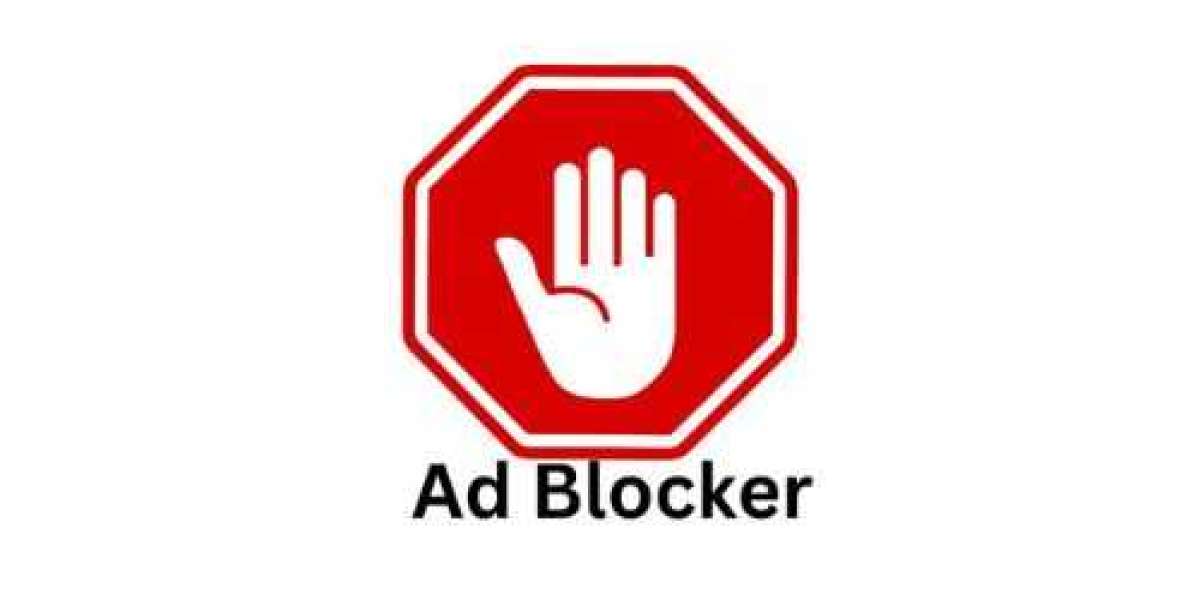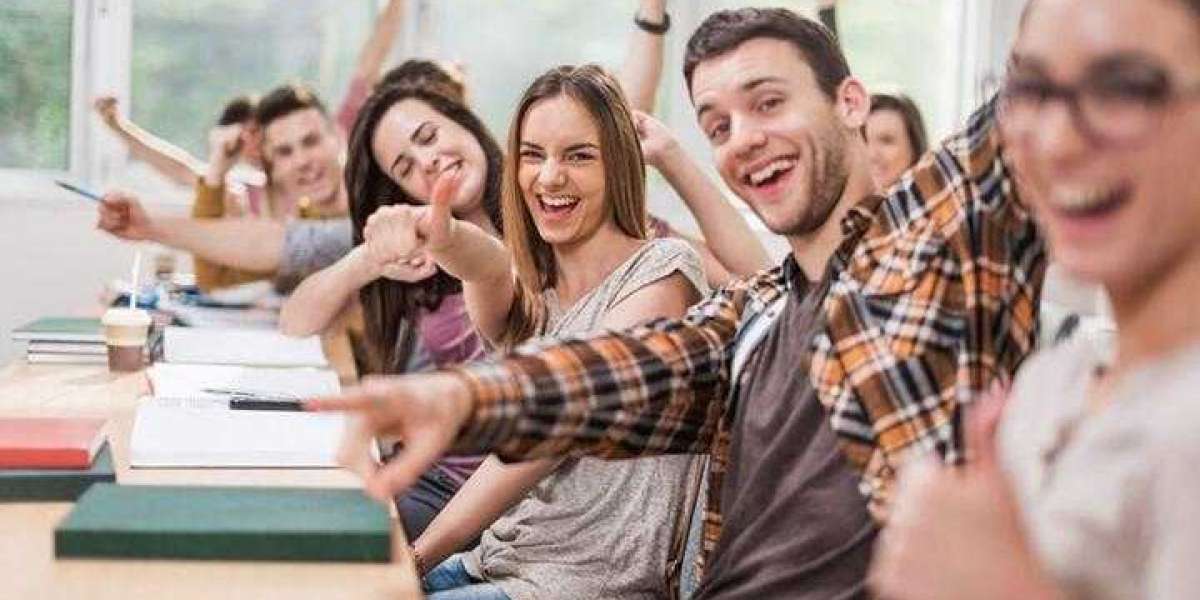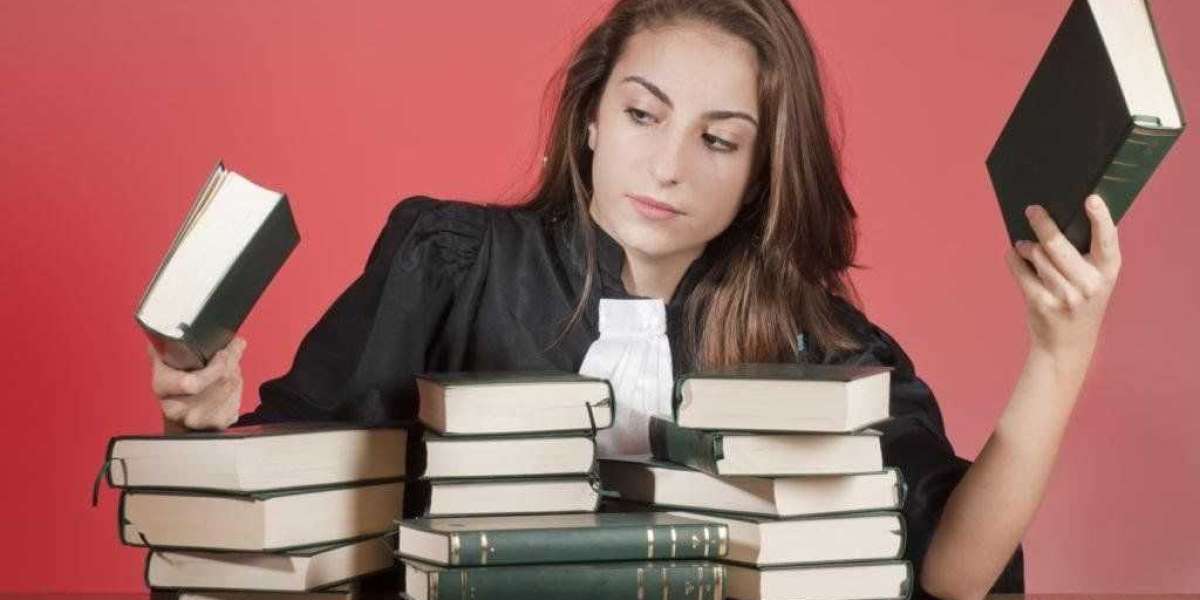In today’s digital age, online advertisements have become increasingly intrusive, disrupting user experience and compromising privacy. From pop-ups and auto-play videos to tracking scripts, ads can slow down browsing speeds and expose users to malicious content. Fortunately, open-source Ad Blocker offer a reliable solution to enhance your browsing experience by blocking unwanted ads and protecting your privacy. In this article, we’ll explore the top seven open-source ad blockers that can help you take control of your online experience.
1. uBlock Origin
uBlock Origin is one of the most popular open-source ad blockers available. It’s lightweight, efficient, and highly customizable, making it a favorite among users who want to block ads without slowing down their browser. Unlike other ad blockers, uBlock Origin uses minimal system resources, ensuring a smooth browsing experience.
Key Features:
- Blocks ads, trackers, and malware domains.
- Customizable filters and rules.
- Supports multiple browsers, including Chrome, Firefox, and Edge.
- Low memory usage compared to other ad blockers.
Why Choose uBlock Origin?
uBlock Origin is entirely open-source and community-driven, meaning it’s free from corporate influence. Its transparency and efficiency make it a top choice for privacy-conscious users.
2. AdGuard
AdGuard is a powerful open-source ad blocker that offers comprehensive protection against ads, trackers, and phishing attempts. It works across various platforms, including browsers, mobile devices, and even entire networks.
Key Features:
- Blocks ads, trackers, and malicious websites.
- Provides DNS filtering for network-wide protection.
- Customizable filters and whitelist options.
- Supports browser extensions and standalone applications.
Why Choose AdGuard?
AdGuard’s versatility and advanced features make it an excellent choice for users who want to block ads on multiple devices and networks. Its open-source nature ensures transparency and trustworthiness.
3. Privacy Badger
Developed by the Electronic Frontier Foundation (EFF), Privacy Badger is an open-source browser extension designed to block invisible trackers and intrusive ads. Unlike traditional ad blockers, Privacy Badger learns which trackers to block based on your browsing behavior.
Key Features:
- Automatically blocks trackers and ads.
- No need for manual filter updates.
- Open-source and privacy-focused.
- Compatible with Chrome, Firefox, and Edge.
Why Choose Privacy Badger?
Privacy Badger’s unique approach to blocking trackers makes it an ideal choice for users who prioritize privacy. Its automatic learning feature ensures a hassle-free experience.
4. Adblock Plus
Adblock Plus is one of the pioneers in the ad-blocking space. While it’s not entirely open-source, its core filtering engine is open-source, making it a viable option for users who want a balance between functionality and transparency.
Key Features:
- Blocks ads, trackers, and malware.
- Customizable filters and whitelist options.
- Supports multiple browsers and platforms.
- Acceptable Ads feature allows non-intrusive ads by default.
Why Choose Adblock Plus?
Adblock Plus is user-friendly and widely supported, making it a great choice for beginners. Its open-source core ensures some level of transparency, though users should be aware of its Acceptable Ads program.
- Pi-hole
Pi-hole is a unique open-source ad blocker that operates at the network level. It’s installed on a Raspberry Pi or similar device and blocks ads for all devices connected to your network, including smartphones, smart TVs, and IoT devices.
Key Features:
- Network-wide ad blocking.
- Blocks ads on all devices without requiring individual installations.
- Customizable blocklists and whitelists.
- Provides detailed statistics on blocked content.
Why Choose Pi-hole?
Pi-hole is perfect for users who want to block ads across their entire network. Its open-source nature and low hardware requirements make it a cost-effective solution for enhanced browsing.
6. Brave Browser
While not a traditional ad blocker, Brave Browser is an open-source browser that comes with built-in ad and tracker blocking. It’s designed to prioritize user privacy and speed by blocking intrusive content by default.
Key Features:
- Built-in ad and tracker blocking.
- Fast browsing speeds due to reduced ad load.
- Privacy-focused features like HTTPS Everywhere.
- Rewards system for viewing privacy-respecting ads (optional).
Why Choose Brave Browser?
Brave Browser is an all-in-one solution for users who want a fast, secure, and ad-free browsing experience. Its open-source nature ensures transparency and trust.
7. Ghostery
Ghostery is an open-source browser extension that focuses on blocking trackers and enhancing privacy. It provides detailed insights into the trackers operating on websites, giving users greater control over their online experience.
Key Features:
- Blocks trackers and ads.
- Provides detailed tracker insights.
- Customizable blocking options.
- Compatible with Chrome, Firefox, and Edge.
Why Choose Ghostery?
Ghostery’s focus on transparency and user control makes it a great choice for privacy-conscious users. Its open-source nature ensures that users can trust the software.
Conclusion
Open-source ad blockers provide an effective way to enhance your browsing experience by blocking intrusive ads, trackers, and malicious content. Whether you prefer a lightweight browser extension like uBlock Origin or a network-wide solution like Pi-hole, there’s an open-source ad blocker to suit your needs. By choosing open-source software, you can enjoy greater transparency, privacy, and control over your online experience. Give these tools a try and take the first step toward a cleaner, faster, and safer browsing experience.