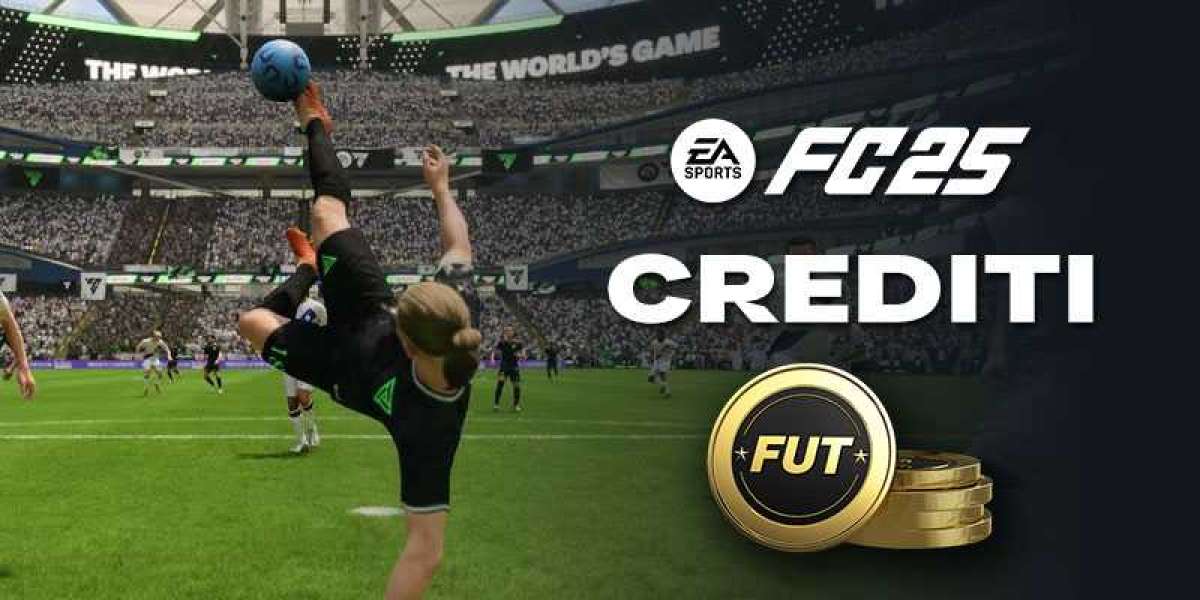Best Practices for Workstation Security
Table of Contents
- Importance of Workstation Security
- Best Practices for Ensuring Workstation Security
- Key Takeaways
- Conclusion
- FAQs
Importance of Workstation Security
Imagine the frustration of battling with a malware-infected workstation. The tedious task of locating and removing malicious files can consume hours, leading many IT professionals to opt for a complete "clean install" of the operating system. However, this method results in the loss of unsaved data. Such issues highlight the critical need for robust workstation security.
Cyberattacks may seem distant until they strike close to home. If you own or use a workstation, you are a potential target for cybercriminals. Just as you would lock your physical workstation to prevent unauthorized access, securing your virtual workstation is equally essential. Effective cybersecurity measures can thwart attackers who use various methods to infiltrate systems, ensuring that your workstation remains safe and operational.
Best Practices for Ensuring Workstation Security
- Implement a Proactive Security Program
A comprehensive security suite is vital for defending your workstation from network threats, malware, spyware, and viruses. Modern security software should go beyond basic antivirus protection. It must also recognize and block deceptive software that masquerades as legitimate applications, such as those claiming to offer discounts but tracking your online activity.
For systems provided by your organization, ensure that the IT department's security suite is activated and up-to-date. If you are using your own system, select a reliable security suite, activate it, and perform a full system scan to identify and neutralize any threats.
- Keep Antivirus Software Updated
The prevalence of online malware and viruses necessitates the use of up-to-date antivirus software. Viruses can severely damage your computer, corrupt essential files, and degrade performance. Antivirus software helps protect your system by detecting and eliminating threats. Many reputable antivirus programs offer automatic updates to safeguard against new and emerging threats. Regular virus scans are crucial to maintaining your workstation's security.
- Regularly Back Up Data
Data backup is a critical component of workstation security. While your IT team may handle system and application updates, your personal data, including emails, documents, images, and videos, is irreplaceable. Ensure that you regularly back up important files. Cloud storage solutions can be used, but it's wise to have a secondary cloud-to-cloud backup if your company uses SaaS applications. In case of a system infection or hardware failure, your backed-up data will be safe, allowing you to quickly recover and resume work without the hassle of dealing with malware.
- Set Up Automatic Screen Locks
Setting up an automatic screen lock is a simple yet effective way to enhance security. Configure your workstation to lock automatically after a period of inactivity—ideally, 15 minutes or less, depending on your environment. This prevents unauthorized access if you step away from your desk. Ensure that your screen lock password is strong and not easily guessable, avoiding simple or personal information-based passwords.
- Enforce Application Control Policies
Application control policies help protect your workstation by regulating which applications can be installed and run. By establishing and enforcing these policies, you ensure that only approved applications are allowed, reducing the risk of malware. Maintain an updated list of permitted applications and regularly review and enforce these policies to prevent unauthorized software from compromising your system.
Key Takeaways
- Securing your workstation is crucial, as it stores valuable personal and professional data.
- Cyberattacks, such as data breaches or ransomware, can lead to significant financial losses, reputational damage, and customer attrition.
- Implementing best practices like proactive security measures, antivirus updates, data backups, screen locks, and application control policies can greatly enhance workstation security.
- These practices should complement, not replace, comprehensive cybersecurity solutions.
Conclusion
Your workstation is a central hub for your professional activities, and protecting it is vital. Implementing a proactive security approach helps safeguard against potential cyber threats. By following the best practices outlined above, you can significantly enhance your workstation's defenses and prevent unauthorized access.
For robust workstation security, consider advanced cybersecurity solutions offered by experts like iBovi. They provide a range of services, including malware detection, cybersecurity monitoring, device theft protection, and vulnerability management, often with a 30-day free trial.
FAQs
How can I improve the security of my workstations? Follow the best practices mentioned, such as implementing a proactive security program, keeping antivirus software updated, regularly backing up data, setting up automatic screen locks, and enforcing application control policies. Additionally, invest in comprehensive cybersecurity solutions for enhanced protection.
What can happen without workstation security? Without proper workstation security, you risk data breaches, system infections, and unauthorized access, which can lead to data loss, financial costs, and operational downtime. For businesses, maintaining secure workstations is crucial for avoiding disruptions and safeguarding sensitive information.