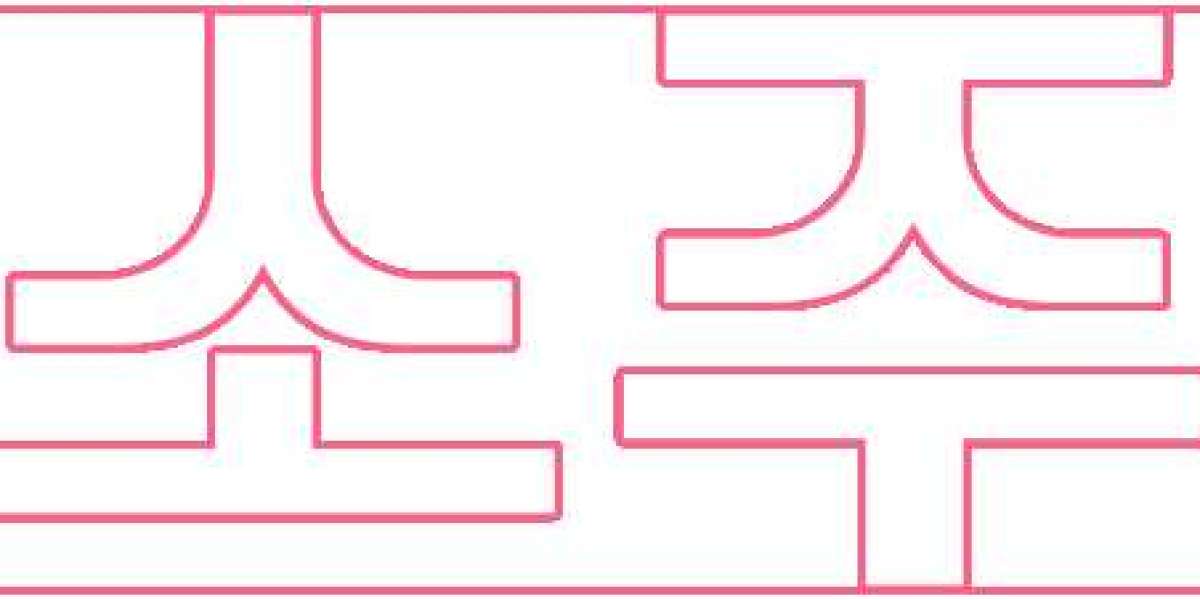6 Different Types of Cyber Threats
Table of Contents
What Are Cyber Threats?
Cyber threats refer to the risk of malicious attacks aiming to breach a network, corrupt data, or steal sensitive information. Both individuals and organizations face these threats, which can lead to severe consequences like data breaches or system failures. As cyber threats grow more advanced, it's crucial to implement robust security measures and stay informed about the different types of threats to ensure adequate protection.
Different Types of Cyber Threats
Ransomware
Ransomware is a form of malicious software that blocks users from accessing their systems. Attackers gain control over the system and demand payment, often in cryptocurrencies like Bitcoin, to restore access. Ransomware encrypts files on the infected network, and the decryption key is kept by the cybercriminals. The victim is then required to pay a ransom to regain access to their data.
Protection Tips: To defend against ransomware, focus on prevention. Employ strong security practices, train employees, and establish effective incident response and business continuity plans.
Malware
Malware, short for "malicious software," encompasses various threats like viruses, worms, trojans, spyware, and ransomware. Malware typically infiltrates a system through unreliable links, emails, or downloads. Once inside, it can gather private information, alter or delete data, and compromise system integrity.
Protection Tips: Install and regularly update anti-malware software to add a layer of security. Ensure it scans downloaded files automatically to detect and neutralize potential threats.
Phishing Spam
Phishing involves attempts to obtain sensitive information by masquerading as a trustworthy entity. Cybercriminals may send emails or texts that seem to come from legitimate sources, urging you to click on malicious links or provide personal data. Spam refers to unsolicited messages, which may also be used for phishing.
Protection Tips: Be cautious of emails that prompt you to click links or open attachments, especially if they ask for personal information. Verify the sender’s authenticity and avoid interacting with suspicious messages.
Internal Threats
Internal threats are posed by individuals within an organization, such as employees, contractors, or former staff, who misuse their access to cause harm. These threats can stem from malicious intent, negligence, or carelessness and can lead to significant financial and reputational damage.
Protection Tips: Cultivate a strong security culture within your organization. Implement access controls, monitor employee activities, and provide regular training to recognize and mitigate potential insider threats.
Denial-of-Service Attacks
Denial-of-Service (DoS) attacks aim to overwhelm a system, server, or network with excessive traffic, causing service disruptions. Distributed Denial-of-Service (DDoS) attacks involve multiple systems working together to launch the attack. These attacks can vary in severity, from minor inconveniences to major financial losses.
Protection Tips: Conduct network vulnerability assessments to identify and address potential weaknesses. Employ multi-layered protection strategies and monitor for signs of attack to mitigate the impact of DoS attacks.
SQL Injection
SQL Injection attacks involve inserting malicious SQL code into a web application’s input fields, which can manipulate or access the database in unintended ways. This technique can expose, modify, or delete data, and in some cases, execute commands on the underlying operating system.
Protection Tips: Use input validation and prepared statements with bind variables to protect against SQL injection. This ensures that only legitimate data is processed and prevents attackers from executing harmful SQL commands.
Key Takeaways
Cyber threats are continually evolving, making it essential to stay informed and adopt robust security measures. Common threats include malware, phishing, DoS attacks, and SQL injections, each requiring specific protective strategies. Employing anti-malware software, practicing vigilance with emails, and implementing strong access controls are crucial steps in defending against these threats.
Conclusion
Protecting yourself from cyber threats involves a proactive approach. Use strong passwords, enable multi-factor authentication, and keep your software up to date. Investing in a comprehensive cybersecurity solution is vital, whether for personal or business use. Effective cybersecurity measures are essential in safeguarding against the growing risks of cyber attacks.
For tailored cybersecurity solutions, consider iBovi Cybersecurity. We offer cost-effective and easy-to-implement services for both individuals and organizations.
CyberSecurity Services | Book Now
FAQs
Q. Are people aware of cybersecurity?
While awareness of cybersecurity is increasing, many people are still insufficiently protected. The field of effective cybersecurity is continually evolving.
Q. Are the threats to cybersecurity growing?
Yes, cyber threats are becoming more sophisticated and numerous. Reports indicate a rise in external attacks, especially from criminal organizations and foreign entities.
Q. What does a cyberattack cost?
In 2020, victims paid approximately $350 million in ransom, a significant increase from previous years. Businesses can face losses of up to $600 billion due to cybercrime, according to reports.
Q. How should you respond to a potential phishing email?
Verify the sender’s identity and avoid clicking on links or opening attachments from unknown sources. If suspicious, report and delete the email. Contact the organization directly using verified contact information, not the details provided in the email.