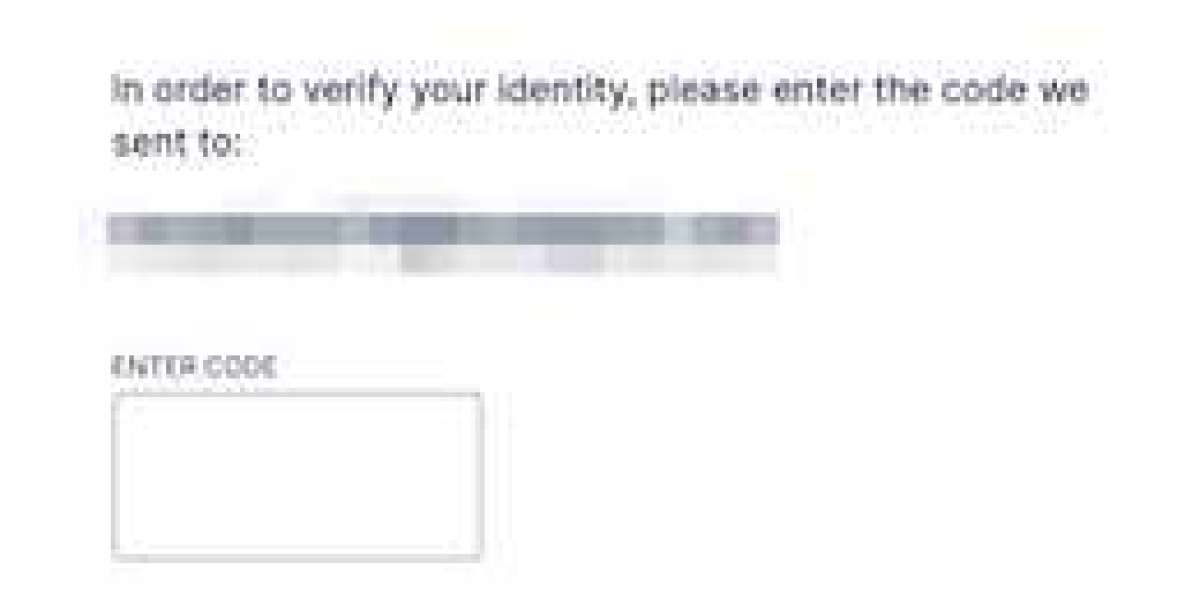Email verification is an essential part of any web application. It ensures that users provide valid email addresses, improving communication and maintaining a trustworthy database. This article will guide you through implementing email verification in PHP, helping you secure and optimize your web applications.
Why Email Verification Matters
Email verification serves multiple purposes:
Preventing Fake Accounts: Invalid or fake email addresses can clutter your database and reduce its effectiveness.
Ensuring Accurate Communication: Verifying emails guarantees that important notifications reach the intended recipients.
Enhancing Security: Verified email addresses add a layer of security by confirming the user’s identity.
Boosting User Experience: Reliable communication fosters trust and strengthens the user’s experience.
How Email Verification Works in PHP
Email verification involves validating the email format and confirming the ownership of the provided address. This process usually includes:
Checking the syntax of the email address.
Sending a verification email with a unique link.
Activating the account once the user clicks the link.
Let’s break down the implementation in PHP.
Step-by-Step Guide to Email Verification in PHP
1. Setting Up the Environment
Before you start, ensure your server supports PHP and has access to an SMTP service like PHPMailer or a third-party API like SendGrid.
2. Validate Email Format
Use PHP’s filter_var() function to validate the syntax of the email:
$email = "example@example.com";if (filter_var($email, FILTER_VALIDATE_EMAIL)) { echo "Valid email address.";} else { echo "Invalid email address.";}3. Generate a Verification Token
Create a unique token for each user to ensure secure verification:
$token = bin2hex(random_bytes(16));Store this token in your database along with the user’s email and registration timestamp.
4. Send the Verification Email
Use an email-sending library like PHPMailer to send a verification email containing the unique link:
require 'PHPMailer/PHPMailerAutoload.php';$mail = new PHPMailer;$mail-isSMTP();$mail-Host = 'smtp.example.com';$mail-SMTPAuth = true;$mail-Username = 'your_email@example.com';$mail-Password = 'your_password';$mail-SMTPSecure = 'tls';$mail-Port = 587;$mail-setFrom('your_email@example.com', 'Your Website');$mail-addAddress($email);$mail-Subject = 'Email Verification';$mail-Body = "Click the link to verify your email: https://yourwebsite.com/verify.php?token=$token";if ($mail-send()) { echo "Verification email sent.";} else { echo "Mailer Error: " . $mail-ErrorInfo;}5. Handle the Verification Link
Create a verify.php file to handle the token:
require 'database_connection.php';$token = $_GET['token'];$query = "SELECT * FROM users WHERE token = ? AND is_verified = 0";$stmt = $conn-prepare($query);$stmt-bind_param("s", $token);$stmt-execute();$result = $stmt-get_result();if ($result-num_rows 0) { $update = "UPDATE users SET is_verified = 1 WHERE token = ?"; $stmt = $conn-prepare($update); $stmt-bind_param("s", $token); $stmt-execute(); echo "Email verified successfully.";} else { echo "Invalid or expired token.";}Best Practices for Email Verification in PHP
Secure Your Tokens: Use a secure method to generate and store tokens.
Set Expiry Times: Limit the validity of tokens to enhance security.
Use HTTPS: Ensure secure communication between your server and users.
Implement Error Handling: Provide meaningful messages for failed verifications.
Monitor Deliverability: Use tools to monitor email delivery and troubleshoot issues.
Common Challenges and Solutions
Challenge 1: Emails Not Delivering
Solution: Check SMTP settings and ensure the sending domain is verified.
Challenge 2: Spam Filtering
Solution: Use authenticated email headers and follow best practices to avoid spam filters.
Challenge 3: Token Mismanagement
Solution: Implement database cleanup scripts to remove expired tokens.
Conclusion
Implementing email verification in PHP is a vital step to enhance security, improve communication, and maintain a clean database. By following the steps outlined above, you can build a robust verification system for your web application. Start using email verification in PHP to secure your application today.